Sign up for Google Adsense Via Indyarocks.com
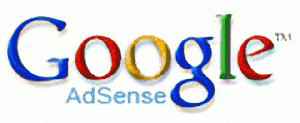
L
ike the saying goes, "Banyak jalan menuju Roma," as saying that according to this life. Nothing is hard if we want to try and believe that there must be a way out.After I repeatedly tried to register with Google Adsense, by registering directly, and I also repeatedly rejected by the Googla Adsense, I had finally decided to search for advertising services that have the same system and leave the dream to get a Google Adsense account, or cooperate with Google Adsense, but I feel very little chance to get what others get from Google Adsense. Finally I tried to find tutorials to register with Google Adsense, and I get way, namely with a 3rd party.
With the 3rd party, we do not have a headache thinking about the requirements set by the Google adsense for the web of his publisher, in other words, we can get even with your Google Adsense website or blog that only has the standard blogger, and are not eligible publisher applicable. Because web applications are reviewed and indexed by the Google Adsense team is the 3rd party website.
One of the 3rd party website that has collaborated with Google Adsense is indyarocks.com. And this time I will share with fellow bloggers are all about how to get a Google Adsense account through Indyarocks.com.
Before you sign up for Google Adsense through indyarocks that need to be prepared as follows:
1. Articles in English at least 2 articles or more are better "Try the original article."
2. Prepare a minimum of 10 pictures or more (pictures must be something to do with the article that you want to post) for example you post on Computers, means a picture that you have nothing to do with computers.
3. Make a new email at gmail.com (recommended and use e-mail that has not been previously registered to Google Adsense)
The first stage:
1. Sign up to Indyarocks.com
2. Find the button Join now and click the join button is now
3. Fill out the form provided with the requested data
4. If you already Locate and click the "I will do it latter"
5. Please check your email inbox and open email and click the confirmation of Indyarocks
6. If you are logged in. Complete your profile, see the upper right-click Account>> Edit profile.
7. Fill in all the forms required from Basic - Personal - Lifestyle - Professional - Account Settings, do not forget photos profile
8. Now Find the Upload button photos, Create albums and upload 10 pictures that have been prepared
9. If you've been posting 2 articles that have been prepared, Point the mouse on the Media menu "see above"
10. On the submenu click Menu Write Blogs and search blogs "see above" if you have found please post your article
The second stage:
1. Still at Indyarocks Please click My Life
2. See the right side on the "Quick Links to the right over", if you have found just click the "Earning * Google Adsense"
3. You will be asked to check the feasibility Just click the Check Eligibility
4. If you really are complete there will be a message "Earn Money Through Google Adsense" just click the Start Earning (but if you still can message "Oops. You are not eligible" simply follow the instructions that asked what the deficiencies and complete until there is a message Earn Money Through Google Adsense)
5. If it Just click Next
6. On "Do you already have a google adsense account?" click No.
7. Enter your new gmail email and click Next
8. For indyarocks phase is complete, but there are things that must ye do. please check again your email inbox and open the verification email from Google Adsense and follow the instructions requested and click the link provided by Google Adsense, you will be brought to the stage of filling the data on Google Adsense.
So fill it properly. if no verification message from Google Adsense just wait a while Party Indyarocks're reviewing your application to be submitted to the Google Adsense.
9. Do not forget to select "Yes" on the "Allow Indyarocks.com to access my account" proceed by clicking the "Submit information"
10. In part this is a confirmation of the truth data "the most important thing that is on the payee's name and country of origin" this should really not appropriate because it can change again, but to address and other data can still be changed later. If it is correct click on "Create Account"
11. Put a check and click the "I Accept"
If you have followed the tutorial well and right, now you just wait, because I was just getting an e-mail confirmation after two weeks of registering. If you've followed the tutorial on properly, there will likely be accepted by Google Adsense Boss (If God wills), then, are many-many are praying to Him.
0 Comment:
Post a Comment